Table of contents
Updated - October 13, 2024
Victron is a Dutch manufacturer that has been offering a wide range of products in the energy technology sector in the industrial, marine, mobility, telecommunications, off-grid, energy storage, etc. sector for around half a century - including for mobile homes.
In addition to many providers from the Far East, it stands out Victron through a solid wealth of experience and the associated high reliability of its products. As expected, the price range is therefore correspondingly higher, but with a good price-performance ratio.
The product Cerbo GX is the central unit to which all other peripherals are connected. Communication between the individual devices takes place via VE.direct and CAN bus, but not via Bluetooth.
However, all Bluetooth-supporting devices can be addressed and administered via iOS / Android app.
There is also an online VRM portal through which the installation can be accessed provided there is an internet connection.
Victron – Cerbo GX
The central unit Cerbo GX should be mounted largely centrally in relation to the rest of the equipment in order to keep the cable routes as short as possible. A LAN cable should also be available, as well as a 12 V DC supply.

Since the three VE.direct connections are quickly occupied due to the number of devices to be connected, a DC power supply is required USB 3.0 4-port hub Helpful in a practical screw-on metal housing. At these you can Victron USB interface cable connected, the other end of which has a VE.direct connection.
GPS
Victron supports the protocol NMEA 0183 and thus the GlobalSat G-Star IV USB GPS antenna BU353S4. This in turn receives signals from Galileo (EU - 32 satellites), Beidou (CN - 40 satellites Beidou 3) and GLONASS (RF - 24 satellites) and is plug-and-play capable
Connected to one of the free USB ports, the antenna receives the visible satellites after a few seconds. As soon as data has been received from at least three satellites, the built-in LED starts to flash to indicate that a valid position is available (fixed).
In the Settings can be found under the entry GPS If the GPS antenna is connected and recognized by the system, the status message GPS OK (fixed)including the position, speed, direction, geographical altitude and the number of satellites currently being received.
The position will be Dashboard of the respective installation. Under the menu item Advanced a full-screen map display is possible by clicking on the full-screen symbol.
In this way, the vehicle with the corresponding Victron installation can be localized - free of charge - in real time via any browser anywhere in the world.
GPS - Geofence
Under the menu item Settings there is the possibility Geofencing to activate it. On the map display, you can, for example, click on the Circle symbol a radius around the location can be defined at the top left-hand edge of the map.
To do this, move the cursor, now displayed as a crosshair, to the vehicle position, click and then draw a radius up to the movement limit to be monitored, which is defined by clicking again. A circle with a gray background indicates the monitored area. Click on Save saves the geofence,
Victron-GX Touch 70
This 7″ large touchscreen is used to visualize the recorded data, as well as to set all parameters, both the connected devices and the WLAN/network configuration, as well as other menu items.

When using an inverter, e.g. the Victron MultiPlus-II, in the Settings – System setup to display the AC input parameters the menu item AC input 1 on Grid deliver.
Victron – MPPT controller
The MPPT controller converts the voltage supplied by the connected solar panels into a suitable battery charging voltage.

Depending on the number of panels installed, it may be advisable to install two MPPT controllers if necessary. On the one hand, solar power is still available in the event of a controller failure, and on the other hand, shading losses are lower.
Although the MPPT controllers have appropriate management facilities that largely compensate for partial shading, the efficiency is of course higher if no compensation is required.
The data exchange between MPPT controllers and the Cerbo GX takes place via VE.direct.
Victron – inverter
The purpose of a PV system is not primarily the desire for DC availability, but rather the quickly emerging need to have 230V AC available.
With the appropriate power from suitable batteries (LiFePo4), up to 3 kW AC can be generated.
The Victron Energy MultiPlus II offers a pure sine wave inverter with a DC supply voltage of only 12 V, with a switching time of less than 20 ms*, making it suitable for uninterrupted computer operation.

The integrated PowerAssist technology helps with weak AC networks on campsites by increasing the mains voltage to the normal 230V.
A battery charger is also installed and a UPS function* is implemented.
All in all, the inverter is almost a jack of all trades, which puts the price of just under 1,400 euros into perspective.
The battery connection should be as short as possible at 95 mm2 Battery cables (Hi-Flex cable) implemented and with a Maxi fuse (when using the Lynx distributor system) of 400A, according to the data sheet, must be fused to ensure inverter operation - even with maximum load.
Installation example
The following schematic drawing illustrates the connection of the individual main components:
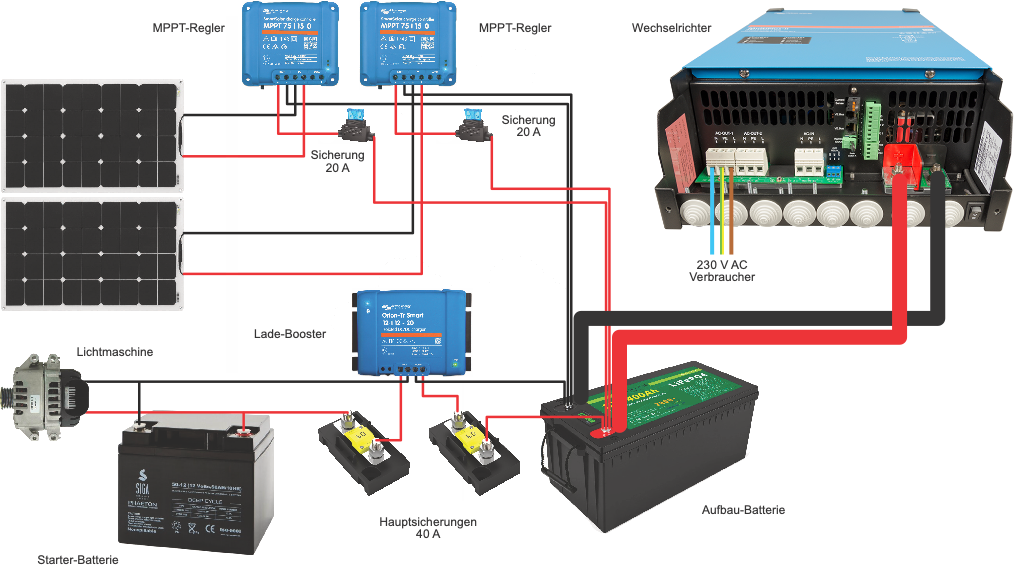
Victron – Interface MK3-USB
To configure the inverter, a VE.Bus to USB converter, the interface, is used MK3 USB needed.

This is connected to one of the two VE.Bus sockets of the inverter using a CAT.5 category UTP cable (normal twisted-pair network cable).
Unfortunately, driver detection is only guaranteed up to Windows 10 and is not available for Mac OS. However, on INTEL-based Mac OS computers, Windows 10 can be installed using Parallels and the interface can be used after driver installation (and subsequent live update of the driver). Driver installation under Windows via Parallels on Apple M1/M2 platforms is currently not supported.
The necessary configuration is usually limited to defining the connected batteries (e.g. LiFePo4) and their charging and capacity parameters. Additional functions can be configured optionally.
All software provided by Victron is here to find.
Network configuration
A fixed IP address is preferable to DHCP, both for WLAN, LAN and GSM connections.
About the GSM module A mobile phone connection is also available.
The Cerbo GX initially uses the LAN connection. If this is not available, he switches to WLAN. If a WLAN connection cannot be established, the mobile network is used.
When using Cisco switches from the SG250-x series, a special feature must be taken into account when configuring their IP. Since the switches receive their IP address via DHCP when they are first connected to a router, this cannot be changed in the configuration menu. For this purpose the following code is part of the file config.txt, provided with the current and the desired fixed IP, to read:
Config t Interface VLAN 1 No ip address DHCP Y No ip address 192.168.20.108 IP address 192.168.20.114 255.255.255.0 Exit IP default gateway 192.168.20.200Here is 192.168.20.108 the IP address assigned via DHCP, the one with the new IP address 192.168.20.114 is replaced. At the same time the DNS address is set.
The file is available via the WebUI under the menu path administration -> File management -> File Operations with the options activated Update file and Running configuration uploaded.
After reboot, the new IP configuration was adopted.
Victron – Lynx system
The Lynx system creates the interface between the battery storage and the consumer via plus/minus busbars. It consists of the central Lynx Shunt VE.Can, which handles up to 1,000 A currents in and out

and via the upstream/downstream ones Lynx Distributors distributed.

For cost reasons, you can do without the input-side distributor and connect up to four (parallel-connected) batteries directly to the respective plus/minus busbar of the Lynx Shunt VE.Can.
The output distributor also provides fuse holders for Mega high current fuses (from 80 .. 500 A) available, including monitoring.
In total, up to four distributors, corresponding to 4 x 4 protected consumers, can be addressed via DIP switches.
Defective fuses are signaled directly via the system or LEDs on the distributor.
Victron – GX Tank 140
This unit allows the connection of current or voltage based level sensors to measure any liquid level.

The calibration is carried out by configuring upper and lower limit values, data processing via the Cerbo GX, and visualization by the GX Touch 70.
Victron – Energy meter ET112
The electricity meter ET112 is 1-phase and ideal for use in motorhomes. Wherever you use shore power, you have control over the billing of electricity consumption. About the Victron RS485 to USB interface communication takes place with the Cerbo GX.
Victron – VRM portal
In addition to being displayed on the GX Touch 70, all system data is also visualized on the VRM online portal. The data is displayed graphically and numerically and can be accessed worldwide provided there is an Internet connection.
Victron Connect (app)
Victron provides apps (iOS and Android) for mobile phones and tablets that can be downloaded free of charge via the respective portals.

These communicate via BT with the BT-capable components and allow the control, configuration (limited) and monitoring of the operating parameters.
Firmware updates can also be initiated and applied here.
VRM – Remote Monitoring
As a counterpart to the mobile apps, Victron offers VRM software for computers, which enables significantly more convenient monitoring, in addition to the other functions that the above-mentioned apps also offer.

Victron – Documentation
It is essential to study Victron thoroughly on their website documentation provided for their products.
It takes some time to get used to it, as the product range is large and the documentation, some of which contains references, is extensive.
Anyone who accepts the challenge will be rewarded with a solid, well-functioning system that meets all requirements.
Support
Victron only provides support through their distributors. If you provide proof of purchase, basic support is also offered. Further support, such as configuration of Multiplus devices or larger systems, requires a charge.
However, there are a number of forums in which there is a lively exchange regarding specific questions. It is advisable to take a careful look and, if necessary, ask the group a differentiated question.
Updates are being published frequently, can be installed quickly and so far always seem to be implemented cleanly.
Source photos - All photos were taken from the Victron website with the kind permission of Mr. Dräger, Sales Germany.
ps If you need personal support in the implementation for a fee, you are welcome to Ticketing make!